How To Activate MTN Unlimited Browsing With Stark Vpn
Surfing the internet for free browsing tricks or cheat as been rapid with the increase in data purchase prices now, many people have been enjoying free browsing data from different apps but today we are going to discuss how to activate MTN free browsing using Stark VPN.
This Stark VPN free browsing cheat has been the top for over few years now and a lot of Nigerians have benefitted from it for downloading movies ,songs or even surfing their social media handles with this unlimited free browsing trick. You can check here to see how to get MTN free browsing for watching tiktok.
Requirements To Get The Free Data
- An Andriod device.
- MTN sim without data.
- 3g or 4g network connection for stable browsing.
- Stark VPN app [ DOWNLOAD HERE ]
How To Activate MTN Free Browsing Trick With Stark VPN
- Download Stark VPN app below.
[quick_download_button title="Download Stark VPN App" color_bg="#056608" open_new_window="true" url_external="https://play.google.com/store/apps/details?id=istark.vpn.starkreloaded"]
2. Launch(open) the app after installing.
3. Change your internet connection to a sim that has mobile data.
4. Click on the menu icon at the top left corner.

5. Scroll down then tap on Update Tweaks.
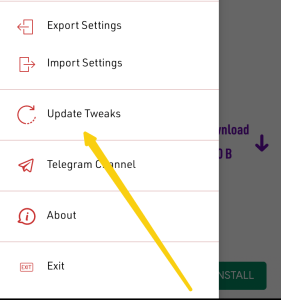
6. Now change the sim back to a MTN sim without data.
7. Go back to the app homepage, then select None or Direct.

8. Scroll down till you find the MTN Unlimited 2022 for Nigeria.

9. After selecting that, Tap on the red button to CONNECT.

10. Wait for few seconds for the VPN to connect.
11. After successfully connect minimize the app and enjoy your internet.

What To Do If The VPN Is Not Connecting
- First restart your phone or turn on Airplane mode.
- Make sure the MTN sim used has no data at all.
- Open the Stark VPN app, Click on AUTO SERVER to change to a good server.
- Change sim from 4g to 3g to connect it again.
- Try another MTN sim card that also has no data at all..
NOTE: If all listed ways was done and the VPN still not connecting that means the host server has been disabled or blocked.










One Comment